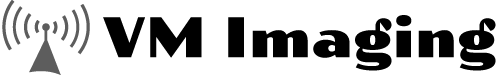Many people are excited when they have the opportunity to upgrade their internet speed only to find out they continue to have trouble because slow internet was not the only problem. Before you take the plunge and purchase a faster, more expensive internet package, make sure you can take full advantage of your upgraded internet.
Have Your Wiring Evaluated
Unless you are receiving an internet connection through a recently installed phone, cable, or fiber optic line, you should consider having your wiring evaluated before upgrading your internet. The most common problem is associated with traditional copper phone lines for DSL, which may have been installed decades ago. Old wiring can be the underlying cause of slower than normal internet speeds and may eventually cause connection problems. Similarly, if you receive cable internet from your internet provider, the wiring may not have been checked since it was initially installed. If fiber optic internet is available in your area, it may be worth the investment for faster speeds and a more reliable connection, even if you must pay to have the line installed.
Buy A New Modem And Router
If you are currently using a separate modem and router, you should purchase a new one that combines both devices into a single unit. The combined device can help you avoid issues with connectivity or incompatibility, especially if you upgrade the software. Depending on the type of internet connection you have, such as cable or fiber optic, you may have the option of using a single or dual band router.
When possible, choose the dual band router. The higher price tag means you will have less interference from other signals in your area, which can slow down your internet speeds. A dual band router also makes it easier to use several devices on the same connection at once, without significant decreases in your internet speed. Upgrading to a newer router also means you will have a better Wi-Fi signal. If you live in a large home and want to use your internet connection outside, upgrading is essential to maintain signal strength in different areas of your property.
Upgrade Your Computer
Even if you have a new computer, you should consider ways to upgrade your hardware. The easiest and most common upgrade is your memory. If your computer did not come out of the box with the maximum allowable memory, install the maximum amount of memory to give yourself the best chance at taking advantage of higher internet speeds. The maximum amount of memory you can install is mostly dependent on your operating system.
Upgrading your memory should give you the opportunity to run several programs at once without compromising your internet browsing or experiencing freezing of your browser. If you intend to use your faster internet connection for gaming, video chatting, or using certain cloud-based software programs, you may also want to upgrade your graphics card.
Consider Hardwired Internet
If you rely on Wi-Fi inside your home for your internet connection, you should have an Ethernet cable available to improve your internet speeds. Although you will notice an improvement in your Wi-Fi speeds once you upgrade your internet and computer hardware, Wi-Fi is still slower than a hardwired connection and can be less reliable. You may want to reserve your Ethernet connection for certain tasks, such as gaming, uploading video content, or watching movies. These activities often require the highest internet speed you can achieve and can be easily compromised by simple fluctuations in your Wi-Fi signal.
Upgrading your internet is essential, especially if you want to enjoy all the internet has to offer. Before you make the commitment, make sure you have the right technology available to see the benefits of upgrading your internet speeds. For more information about the hardware upgrades you may need, contact your internet service provider.
Share