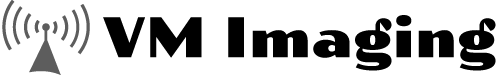Are you making the switch from a traditional set top box to having a DVR? If so, you may not be sure how to use a DVR like experienced users do. Here are top tips for using your new DVR as a first-time user.
Record Series With Two Clicks
Many people make the mistake of recording a show only once when they mean to record an entire series. Be aware that pressing the record button on the programming guide one time will record that single instance of the show. However, clicking the record button twice will bring up options for recording the entire series. You can then decide if you want to record first run episodes only, reruns, or all episodes that air. The latter can be a great way to record a backlog of your favorite show to binge through at a later date.
Extend Record Time For Live Events
If you are planning on recording a live show, such as a sporting event, chances are that it will not end on time. The last thing that you want to happen is have the end of your program cut off right as you reach the end of the recording. Know that you can always add time to a specific recording of a show so that it extends into the next program. This puts the entire show as one recording. While you can accomplish a similar result by recording shows on the guide that follow the live event, it will make a separate recording for each show that has the name of the show that would have been airing in its place.
Use The Voice Remote Feature
Not sure how to do something with your DVR? Chances are that you can just tell it to do what you want. Modern DVRs have voice control feature, where you simply tell the device what you want to do and the DVR figures it out. Want to set a regular recording of the local news on ABC? Just tell the device what you want to do, and you'll likely get the result you are looking for without navigating the menus. It may take some adjustment to learn the voice command phrases that the device responds to, but it will save you a lot of time later. It is much easier to just say what you want than to enter a search with an on screen keyboard.
For more information, contact companies that install DVRs.
Share